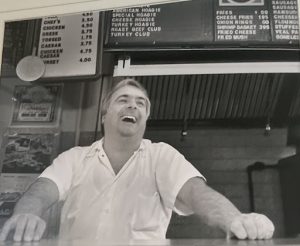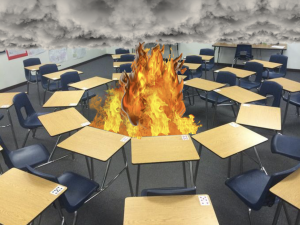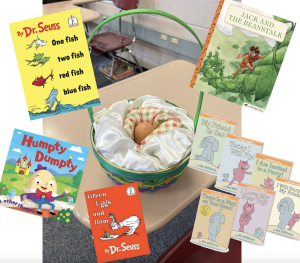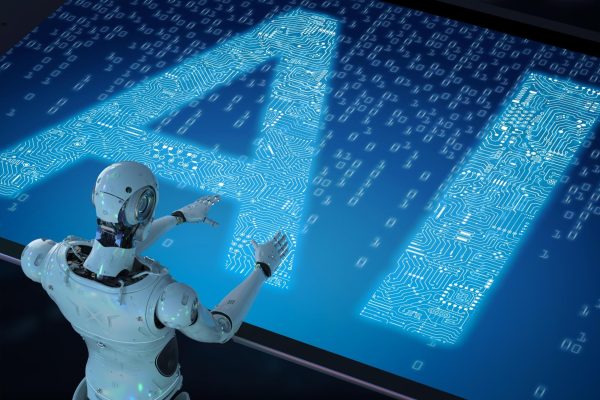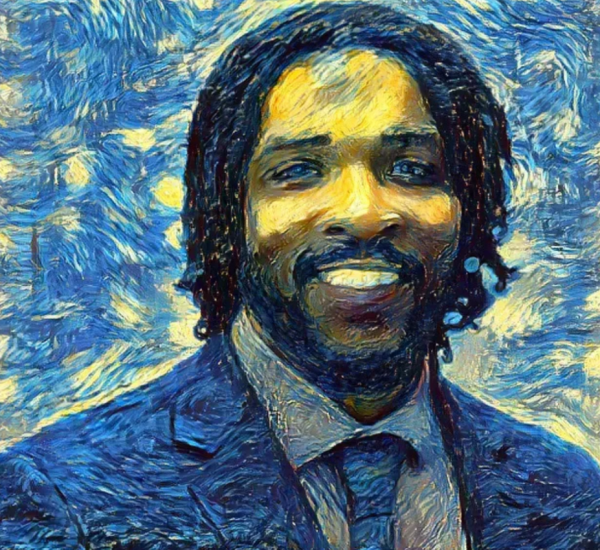Radnor High School WiFi
October 28, 2016
We hear it all too often. “The Wi-Fi isn’t working.” “The Internet is too slow.” “It won’t download.”
While the Web can be a real blessing to us nowadays, we are all too familiar with the pit of frustration technological issues can bring us. While RHS Wi-Fi has never been a fan of endorsing the usage of social media, this year, it seems to be expanding its target, preventing teachers and students from accomplishing their daily tasks on any app that depends on Internet access.
Although reluctantly starting a new school year, there is no doubt that students were excited to be reunited with their iPad, only to find that weak Wi-Fi would prevent them from getting through a typical school day. Many students described their problem to be localized in the document conversion from Schoology to Notability. After sending a document for a class assignment from one app to the other, students encountered a loading circle to the right of the name of the document. After several minutes of waiting patiently, they were frustrated by the message “error” followed by a random series of numbers and letters that popped up on screen. Other students seemed to be having issues with their AirDrop when sending documents to their peers. Additionally, some homerooms have been unable to access the morning video announcements, leaving students without the important information the announcements contain. “The Wi-Fi randomly disconnects or altogether doesn’t work sometimes. Many teachers rely on Schoology and Notability for in-class activities. Without the Wi-Fi, we can’t learn and valuable time is wasted,” says junior Vivianna Giangrasso. Unfortunately, this is only one part of the problem.
While some students have sought the help of staff in the tech office, no one has seemed to be able to locate the root of the problem. According to the RHS tech staff, as of now, the only thing students can do to try fixing the problem is to delete and reinstall the apps, reset their settings, and restart their iPads.
Last week, principal Mr. Bechtold made an announcement about the consequences for whomever may be behind this technological issue, and many suspect that a student hacker is responsible. But until the culprit is found, it is only safe to stick to restarting your iPad, keep the old-school notebook and pencil nearby, and hope for the best.